Transform Your Teaching With CoGrader: AI-Powered Feedback Tool
If you’re overwhelmed with the endless grading cycle and the myriad of other tasks that seem to fill your days, meet your new best friend—CoGrader.
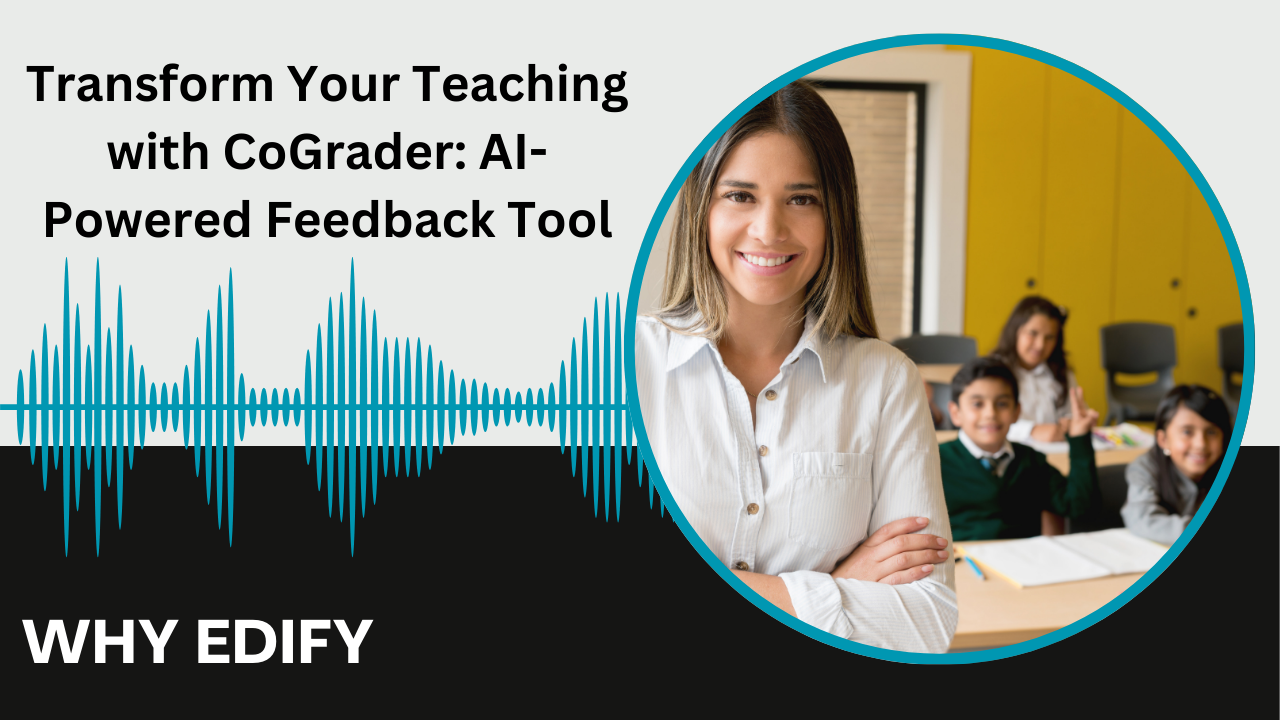
Hello, fellow educators!
If you’re feeling overwhelmed with the endless cycle of grading and the myriad of other tasks that seem to fill your days, meet your new best friend—CoGrader. This revolutionary tool harnesses the power of artificial intelligence to transform how you grade assignments, freeing up valuable time for quality teaching. Allow me to walk you through what CoGrader can do, how it works, and why you'll soon wonder how you ever managed without it.
The Challenges We Face
Teaching is a profession that demands countless hours, many of which extend well beyond the classroom. According to a 2023 study, teachers work an average of 53 hours per week, much of that time spent grading. This task becomes even more tedious when managing a busy classroom. Additionally, there’s a significant need for writing support among students, with 70% of 12th graders scoring at basic or below basic levels in writing assessments. The timely delivery of feedback is crucial yet challenging, often delaying students' learning progress.
Enter CoGrader
CoGrader is designed to tackle these issues head-on, allowing teachers to spend less time grading and more time teaching. By integrating AI, CoGrader offers focused and actionable feedback quickly, making the grading process less time-consuming and more efficient. In my trials, I found that as I became more adept at using CoGrader, its benefits only grew.
How CoGrader Works
First, CoGrader seamlessly integrates with most Learning Management Systems (LMS), including Google Classroom. It allows teachers to draft feedback quickly, improving student writing by providing thoughtful and timely feedback. Moreover, it offers a unique 'glows and grows' feature, enabling students to identify areas for improvement and strengths. CoGrader also provides a class snapshot, identifying common strengths and weaknesses and helping teachers tailor their instruction more effectively.
Key Features and Benefits
Using CoGrader, you can enjoy several advantages:
- Ease of Use: The interface is user-friendly, requiring minimal setup.
- AI Functionality: Whether it's creating rubrics or providing feedback, CoGrader leverages AI to enhance the grading process.
- Integration: Perfect sync with Google Classroom means minimal additional work on your part.
- Continuous Improvement: The platform is constantly evolving, promising even greater utility over time.
Consider CoGrader as your AI teaching assistant. It offers various feedback types, including glows, grows, and actionable items, helping you provide comprehensive feedback to your students. You can also incorporate your own rubrics or refine the AI-generated feedback to better suit your needs. Remember, while AI does most of the heavy lifting, your professional judgment is still needed. Always review and, if necessary, adjust the feedback before sharing it with your students.
How to Get Started with CoGrader
To start using CoGrader, visit CoGrader.com and sign in with your LMS credentials. Import your class roster from Google Classroom, create or import assignments, and let CoGrader handle the grading. You can create your own rubrics or have the AI generate them for you. Adding extra information about the assignment upfront, such as grade level and specific focus areas, will enhance the feedback quality.
The Feedback Process
Once the assignments are uploaded, CoGrader will generate feedback. It’s essential to review this feedback before it's sent to students. You can then choose to print, download, or export feedback directly to Google Classroom. The process is straightforward, and you'll find the feedback clearly displayed at the top of each student’s document.
Embracing AI in Education
Using CoGrader as both a formative and summative assessment tool can significantly enhance your teaching efficiency. It’s also vital to inform parents about the use of AI tools in the classroom to maintain transparency and address any concerns.
Conclusion
In a constantly evolving educational landscape, tools like CoGrader stand out for their potential to save time and improve teaching quality. I highly recommend giving CoGrader a try. Visit CoGrader.com for more information and resources.
If you do try it out, please share your experiences and any innovative ways you’ve found to use it in your classroom. Your feedback helps us all grow.
I hope you found this helpful! Please take a moment to subscribe to our blog and share it with your fellow teachers.



