Hybrid Bullet Journal Teacher Organization System: Combining Analog and Digital Tools for Efficient Teaching
This is my system that combines an old-school paper lesson plan book, aspects of Bullet Journaling, Planbook, and Notion that works well for me. Maybe it will work for you too. Here’s how it works.

As an Amazon Associate, I earn from qualifying purchases. All affiliate links are marked with an asterisk (*). This helps support the newsletter. Thank You! Read more here.
An Organized Teacher is a Happy Teacher
I am in my 25th year teaching middle school science and I’ve tried all sorts of systems to help me manage the workload and stay organized. Recently I’ve come up with a system that combines an old-school paper lesson plan book, aspects of Bullet Journaling, Planbook, and Notion that works well for me. Maybe it will work for you too. Here’s how it works.
Add the end of this article you'll find a few more photos of my setup (with an explanation in the caption) along with some of my favorite products and resources.
Bullet Journal
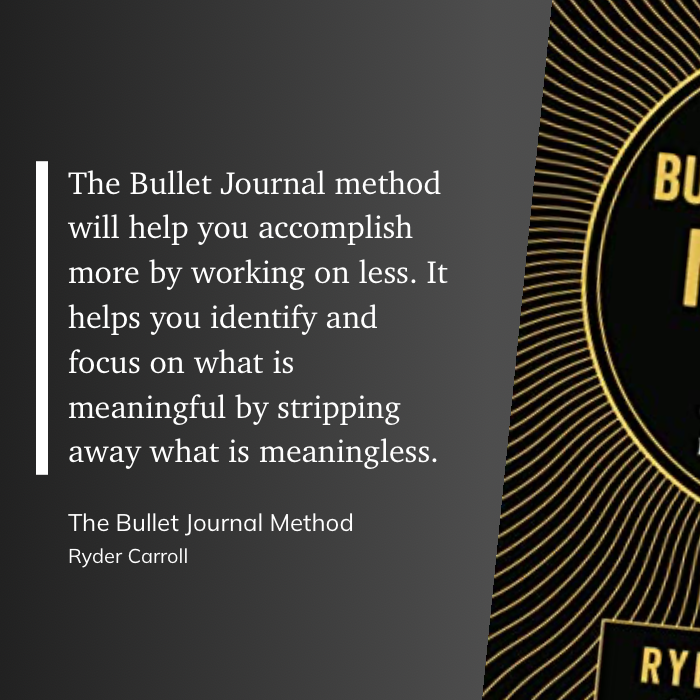
Bullet Journaling is a system of organizing tasks, notes, and events using a notebook and a set of symbols to denote different types of information. It was created by Ryder Carroll and has gained popularity as a flexible and customizable way to keep track of to-do lists, goals, and other important information. I’ve read his book (here’s my summary) and implemented some of the ideas digitally in my first attempt to try it out. Now I use some of the Bullet Journaling ideas and symbols in my paper planner.
Here are a few benefits of Bullet journaling.
- Flexible and customizable organization system
- An efficient way to keep track of tasks, notes, and events
- Helps prioritize goals and important information
- Provides a clear overview of progress and accomplishments
- Encourages mindfulness and reflection on daily activities
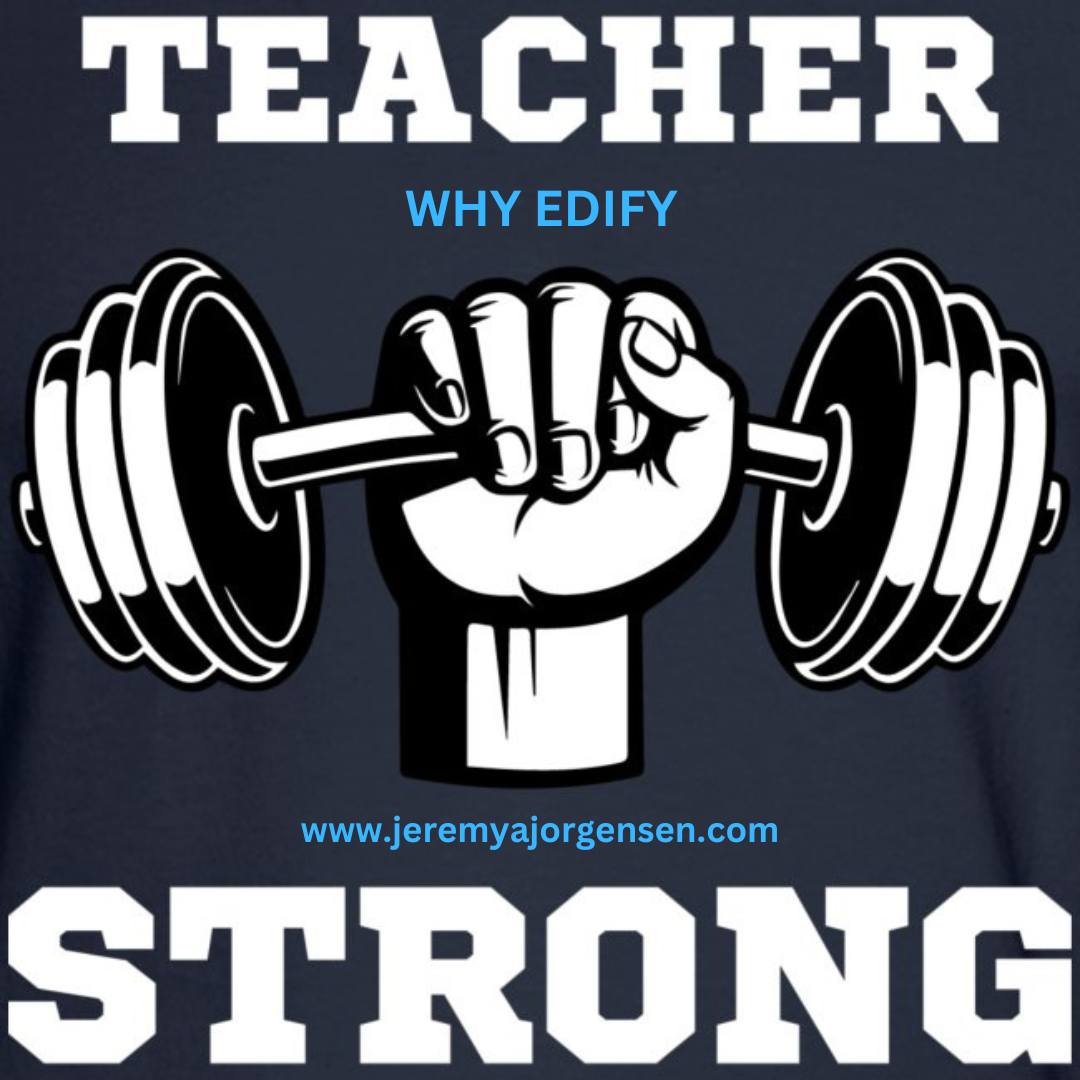
Ideas, resources, tools, and free downloads to make your teaching life easier and more enjoyable.
Paper Planner
After trying all of the fancy calendar and to-do list apps I keep coming back to paper. I haven’t found anything better when it comes to lesson planning and keeping track of my daily teaching tasks.
Using a paper planner can be an effective method for organizing daily tasks and lesson planning. Unlike digital tools, paper planners offer a tactile experience that improves retention and focus. Also, they do not require an internet connection, making them a reliable option for organizing tasks and information. I’m calmer and more creative when I’m planning on paper.
Here are some of my favorite benefits of using a paper planner.
- Provides a tactile experience that promotes improved retention and focus
- Does not require an internet connection, making it a reliable option
- Offers a customizable format that can be tailored to individual needs
- Can be more calming and creative than digital planning tools
- Allows for easy annotation and customization with pens and highlighters
- Encourages a sense of accomplishment and progress as tasks are completed
- Allows for easy flipping back to previous pages for reference
- Provides a break from screen time and digital overload
- Can be used to track habits and personal goals in addition to work tasks
- Offers a space to jot down impromptu notes or ideas that may not fit in a digital format
Planbook
Years ago all of the teachers in my school were asked to put their lesson plans online so they could be viewed by parents, students, administrators, and colleagues. I began searching for the right tool and eventually stumbled upon Planbook.
Planbook is an online lesson planning tool that allows teachers to easily organize their lessons and share them with others. You can easily create lesson plans, add resources, and collaborate with other teachers. There are a variety of features to help teachers manage their schedules, including the ability to automatically generate class schedules and track attendance. My favorite feature is that each year is archived and searchable. If I am organized and detailed during the school year I can easily search through what I’ve done before and edit or copy and paste as needed. This feature alone has saved me a ton of time.
Here are ten useful features of Planbook for teachers:
- Ability to easily organize and share lesson plans with others
- Option to add resources to lesson plans for easy reference
- Features to help manage schedules, including automatic class scheduling and attendance tracking
- Archiving and search functionality for easy reference to past lessons and resources
- Collaboration tools for working with other teachers on lesson plans and projects
- Integration with Google Drive, allowing for easy access to shared documents and resources
- Option to attach standards to lesson plans for easy tracking and reporting
- Ability to create custom templates for lesson plans and other materials
- Mobile app for easy access to lesson plans and schedules on-the-go
- Option to schedule recurring lessons or events, saving time and effort in planning and scheduling
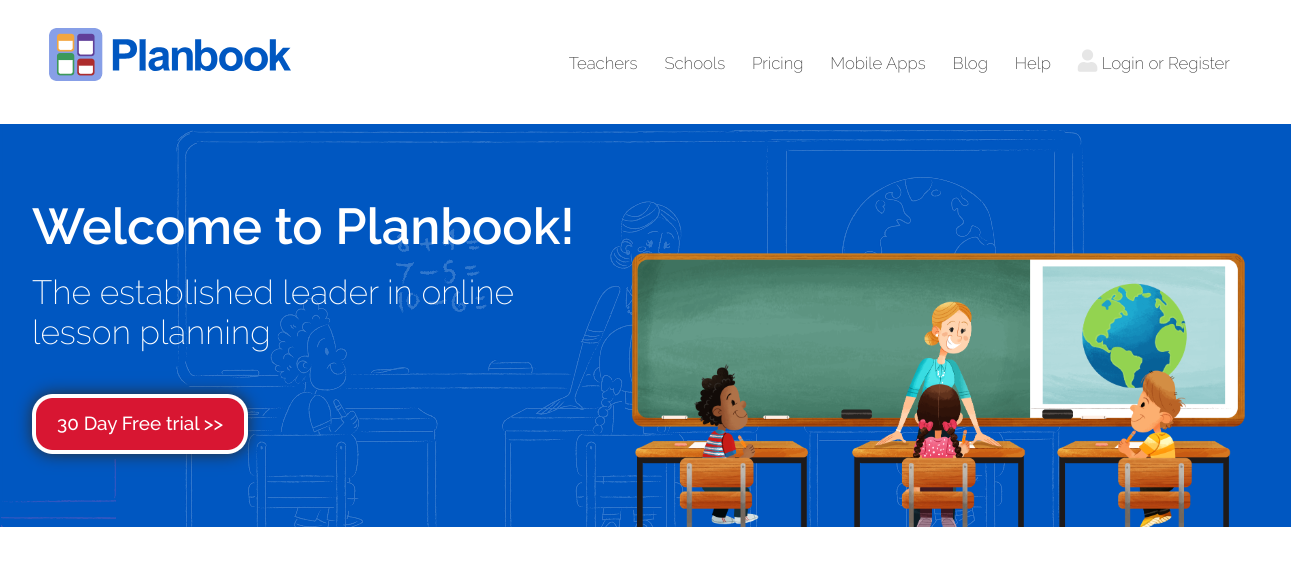
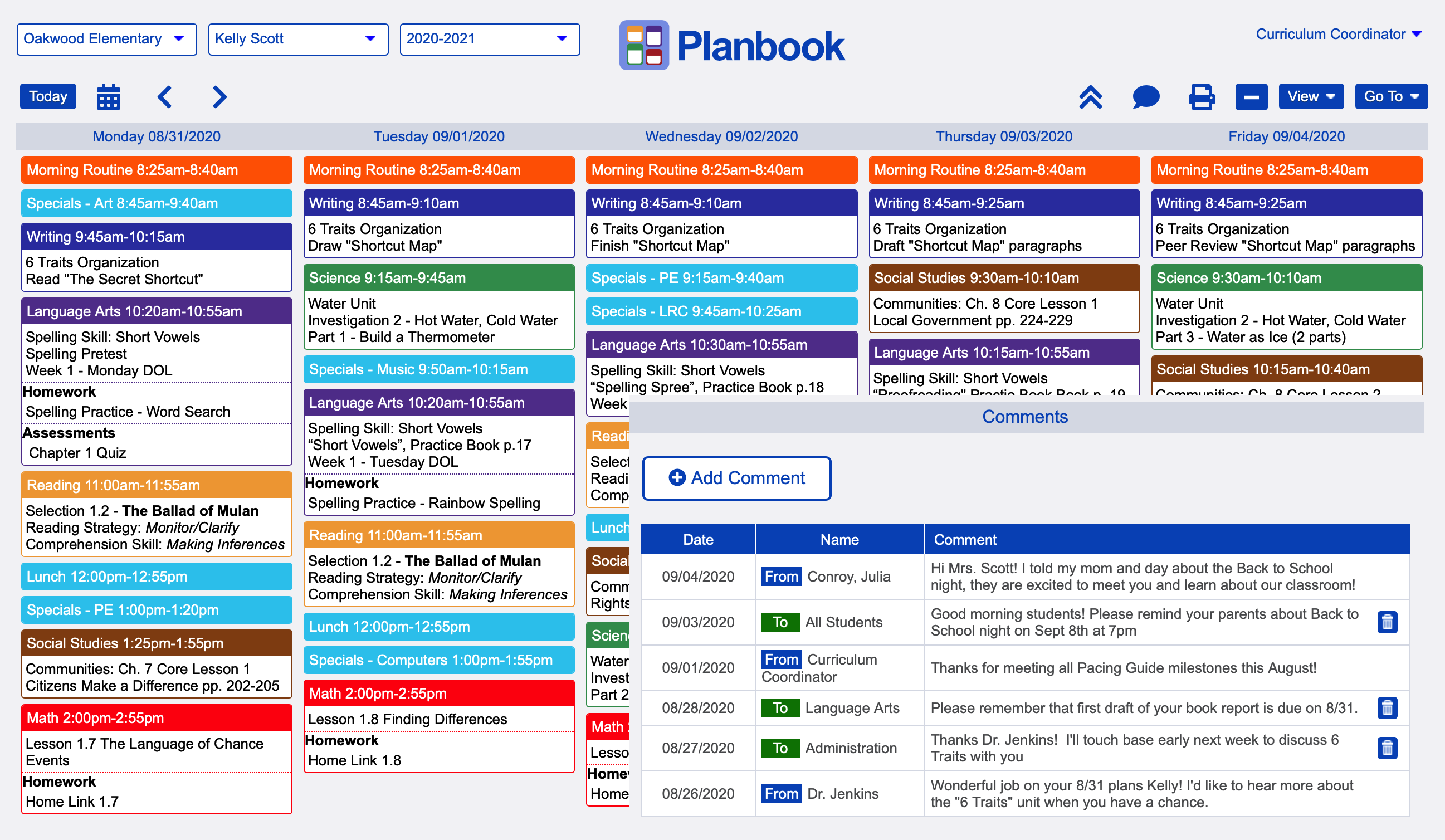
Notion
Using Notion is the newest addition to my planning system. I’m using Notion to draft this article. I'm also an affiliate for Notion* so if you decide to try to use Notion using the links in the post I earn a small commission. Thank you for supporting my work.
Notion is a productivity tool that can be used for a variety of purposes, including project management, note-taking, and organization. It's a digital workspace that allows you to create pages, databases, and templates to suit your needs. Notion is highly customizable and flexible and can be used to organize everything from personal to-do lists to complex projects. I’ve written about a few things I like about Notion here.
One of my goals for this year is to use Notion to build a “Teacher Dashboard” that holds information such as locker combinations, student collaboration teams, idea boards, ordering checklists, and anything else that pops up. There is also an artificial intelligence feature that I’m learning how to use.
Here are ten ways teachers can use Notion:
- Organize lesson plans and unit plans
- Keep track of student information, such as attendance and grades
- Create and share class schedules
- Collaborate with other teachers on projects and lesson plans
- Store and share resources and teaching materials
- Track professional development goals and progress
- Manage communication with parents and guardians
- Create and track student behavior plans
- Use Notion's databases to track student progress and individual needs
- Build a "Teacher Dashboard" to hold information such as locker combinations, student collaboration teams, idea boards, ordering checklists, and anything else that pops up.
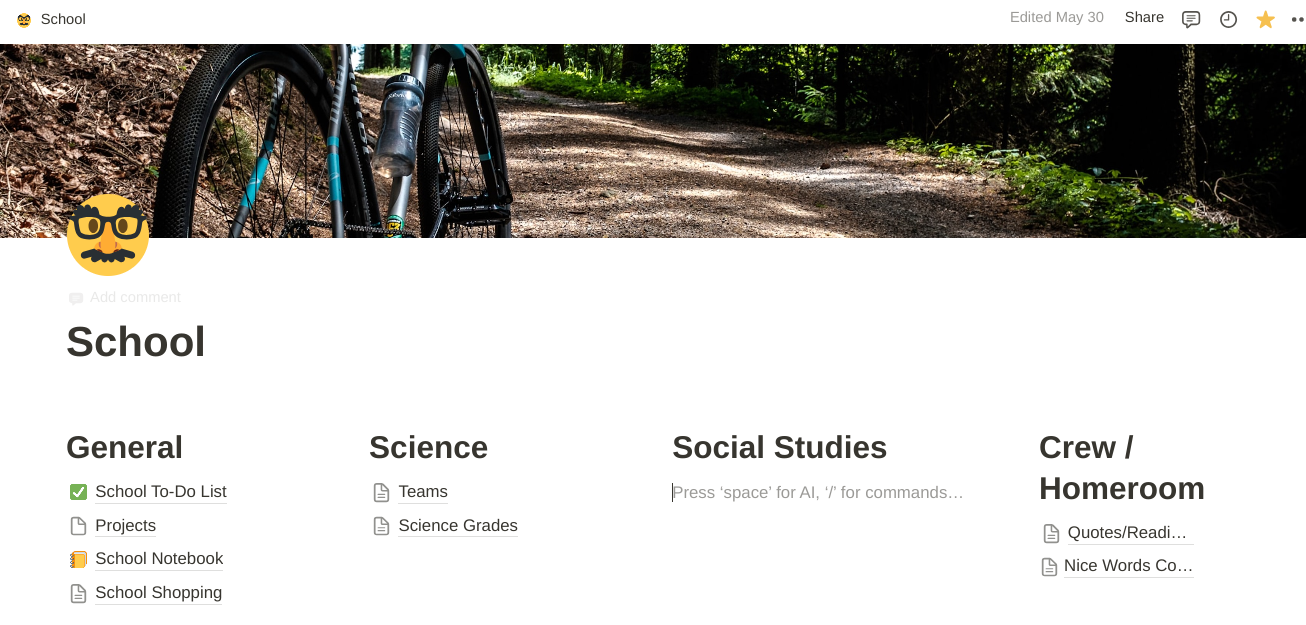
Photos
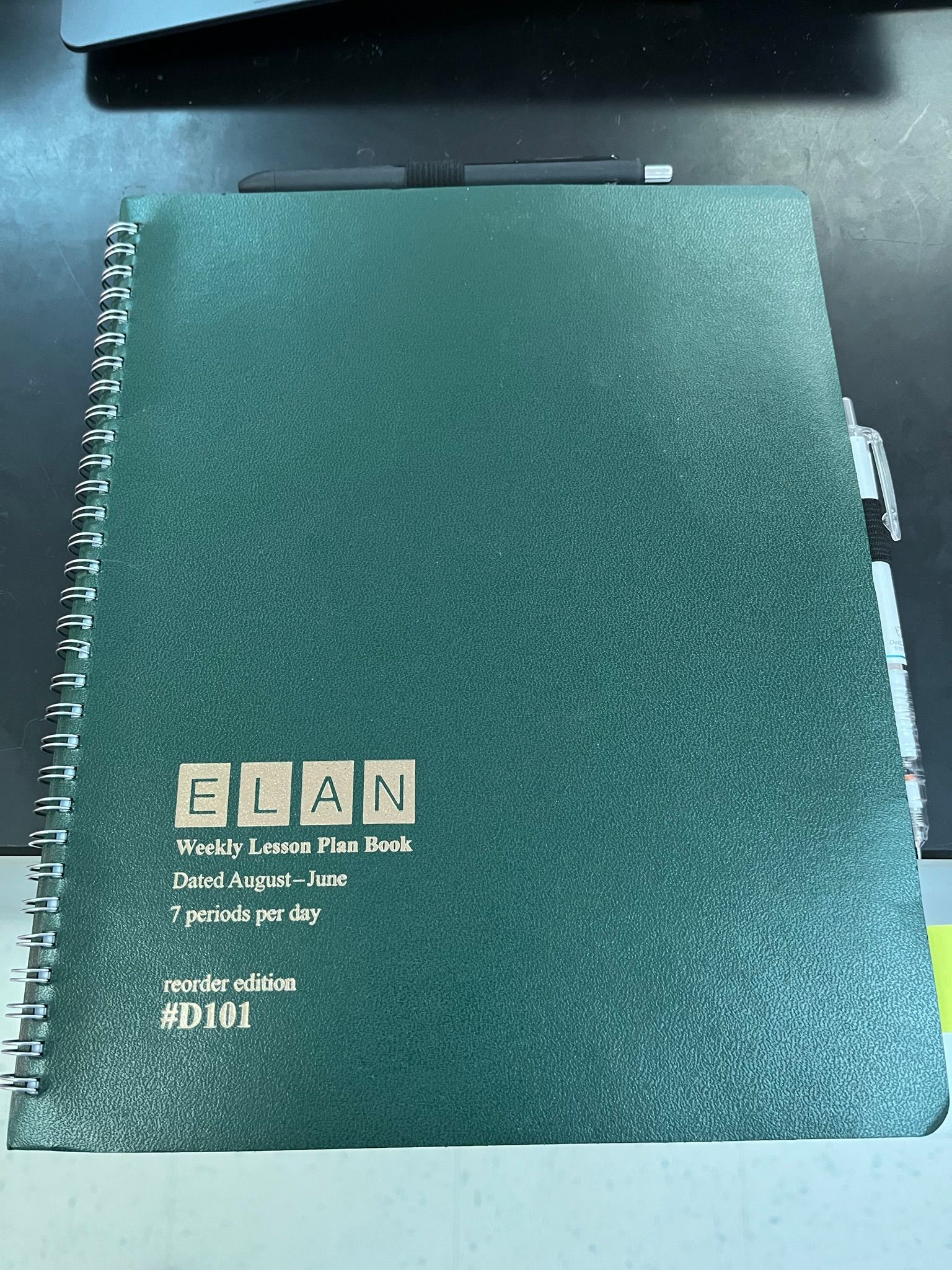
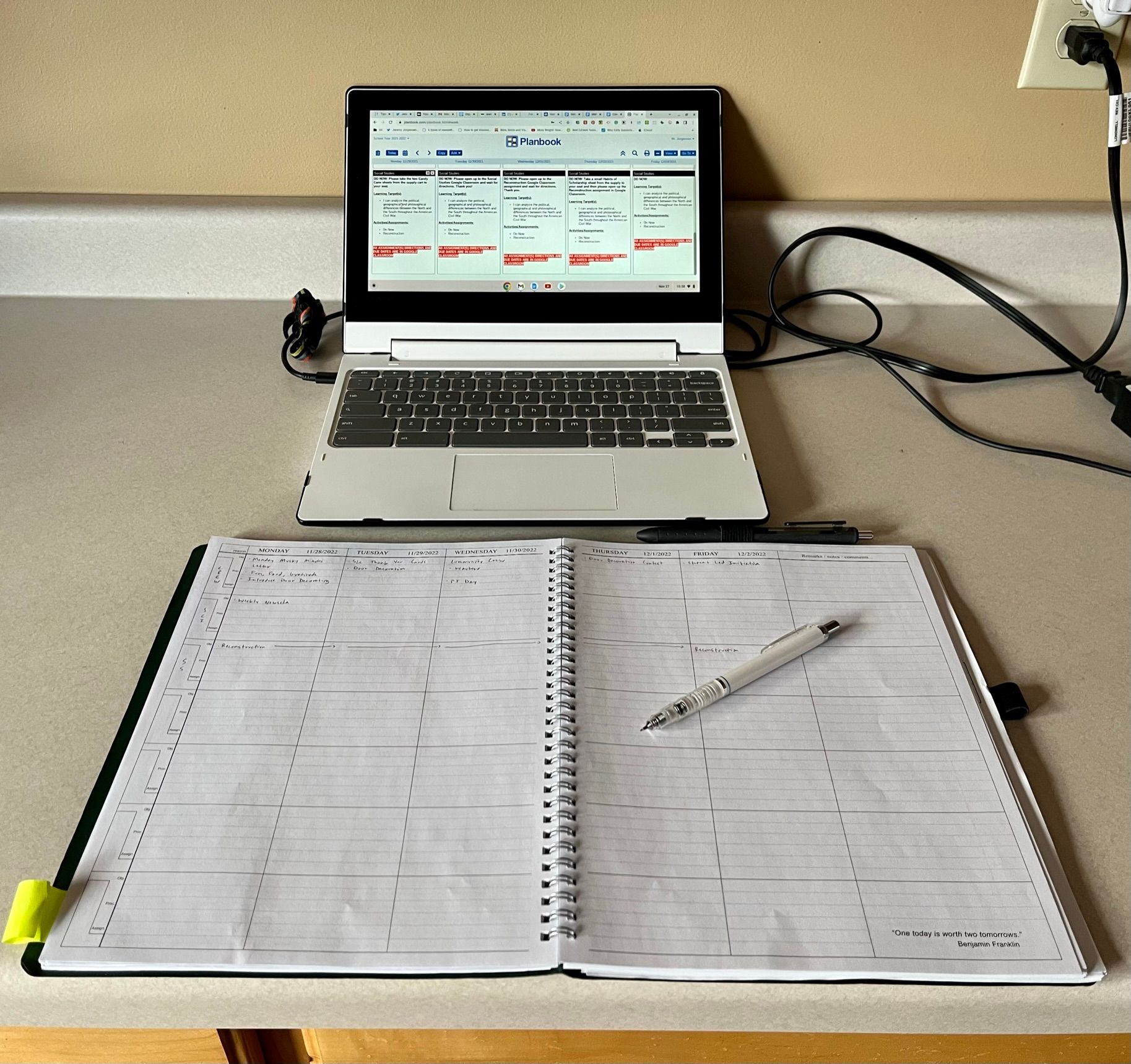
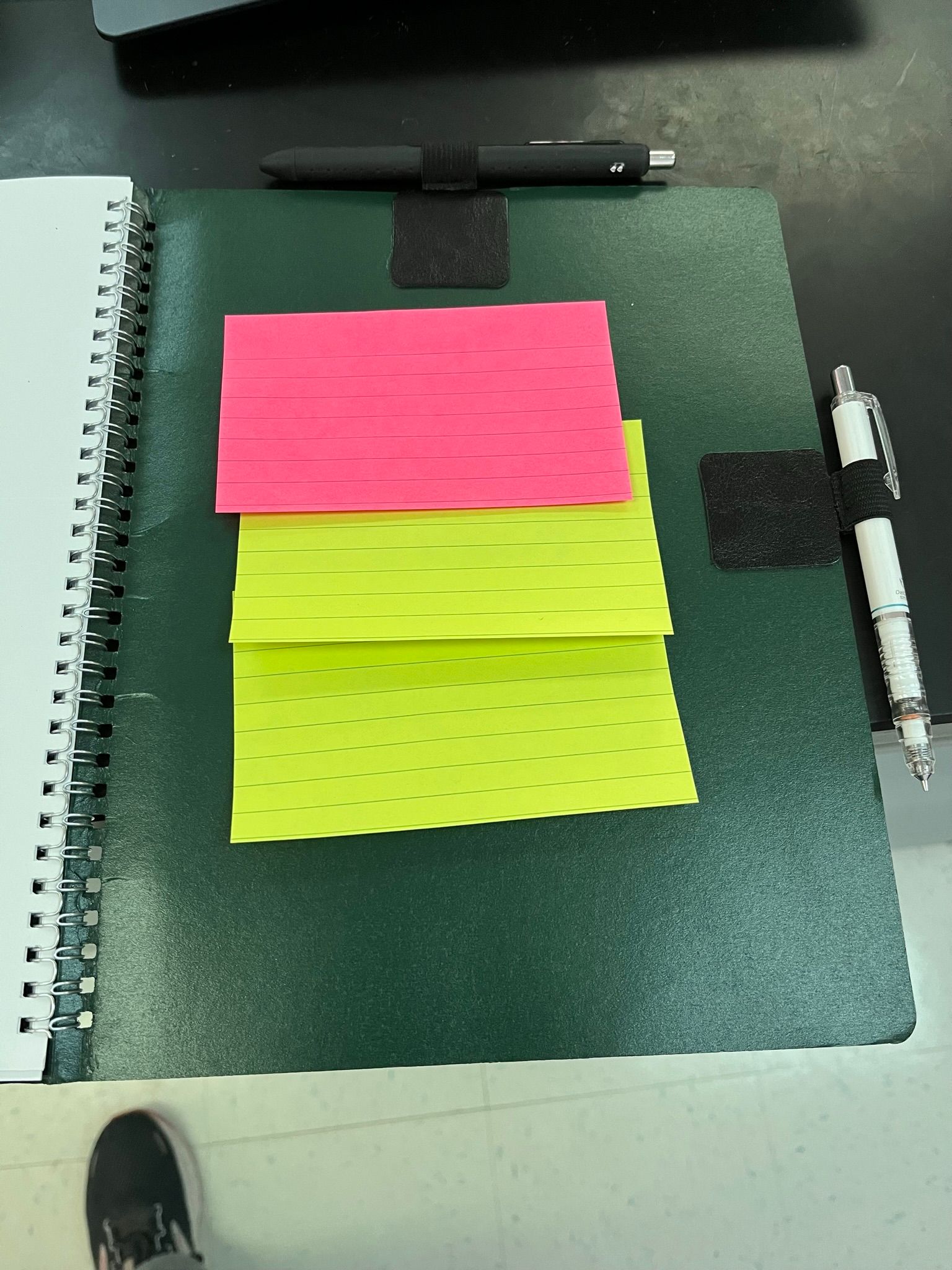
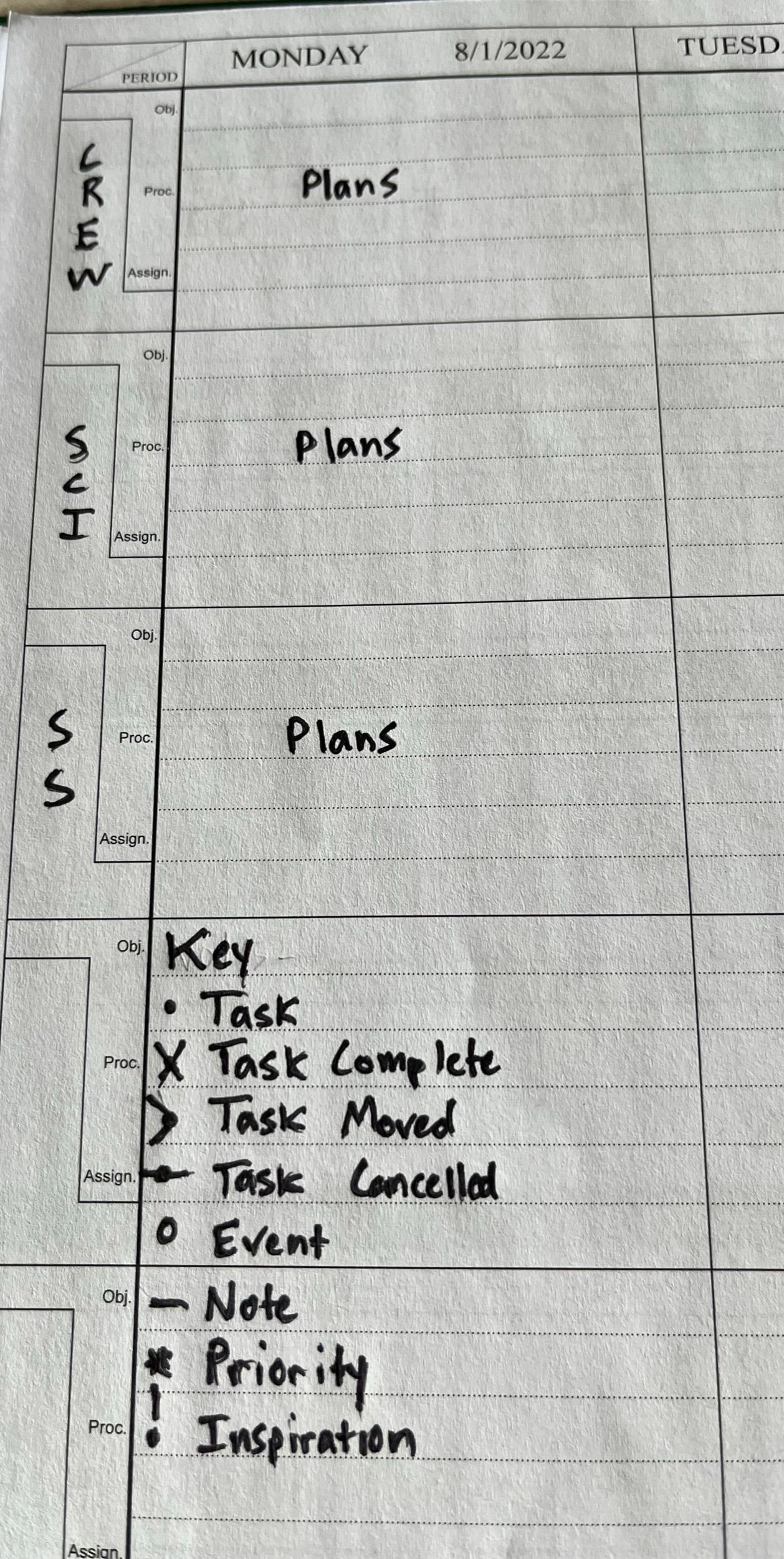
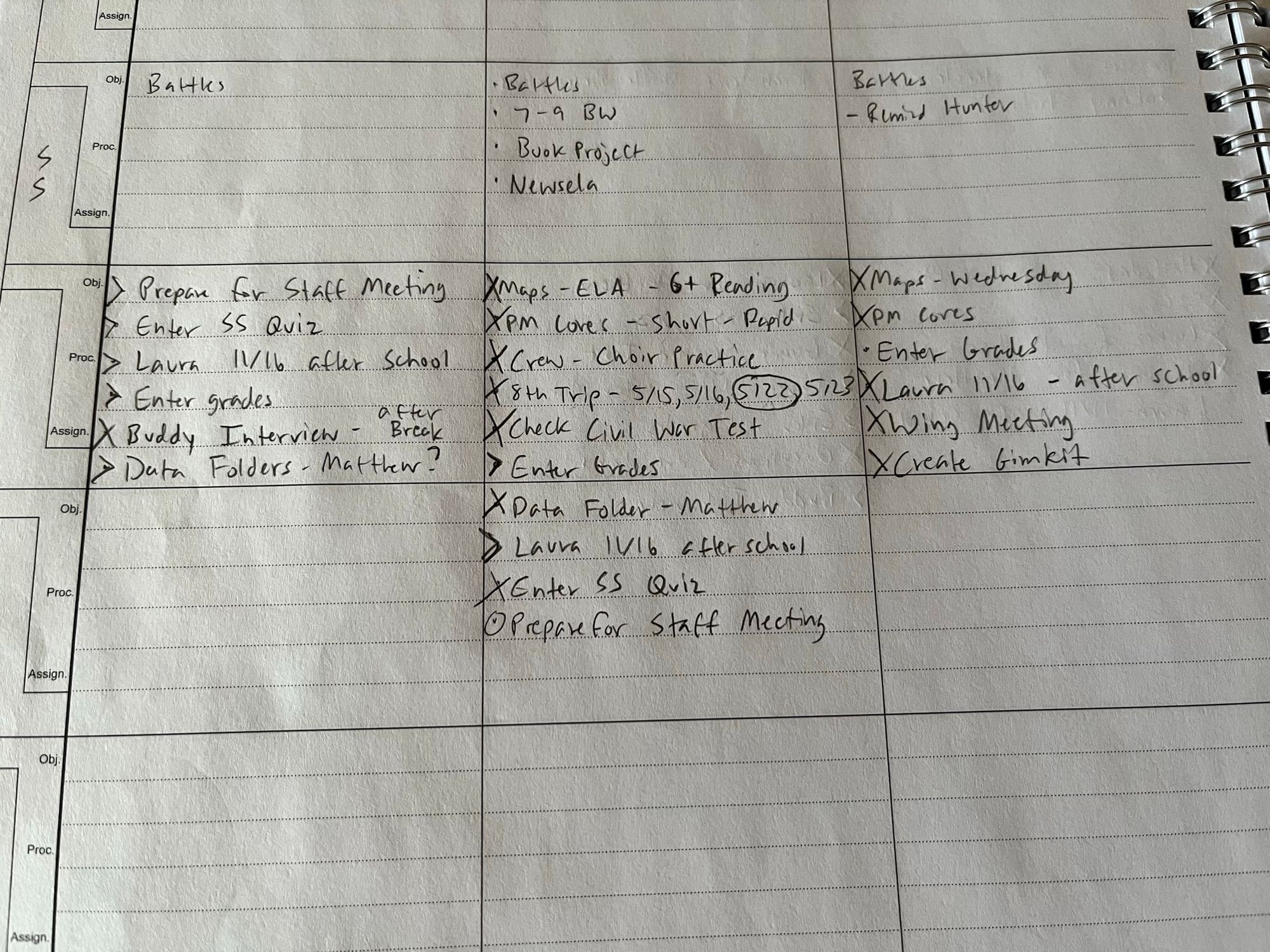
Resources:
- The Bullet Journal Method* (book) by Ryder Carroll
- Create a Paper Teacher Bullet Journal
- LEUCHTTURM1917 - Notebook Hardcover* Medium A5-251 Numbered Pages for Writing and Journaling (Black, Dotted) - This is my favorite paper notebook.
- ELAN Lesson Plan Books*
- Planbook
- Notion*
- Notion Artificial Intelligence*
- Pen/Pencil Holders* for notebooks and planners. These things are awesome.

❤ Enjoy this Article?
🍵 Show Your Support, 🛍 Shop The Store, 👕 Buy Some Swag, 🤗 Share It




